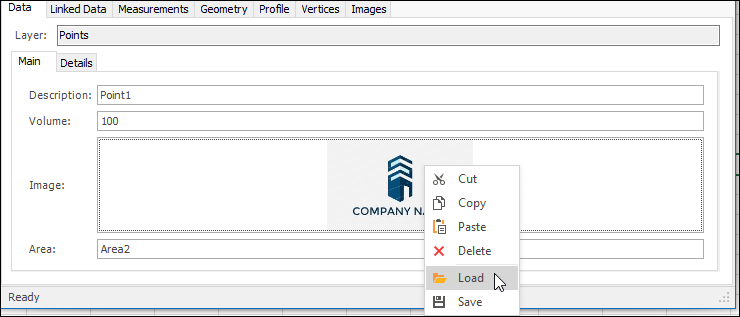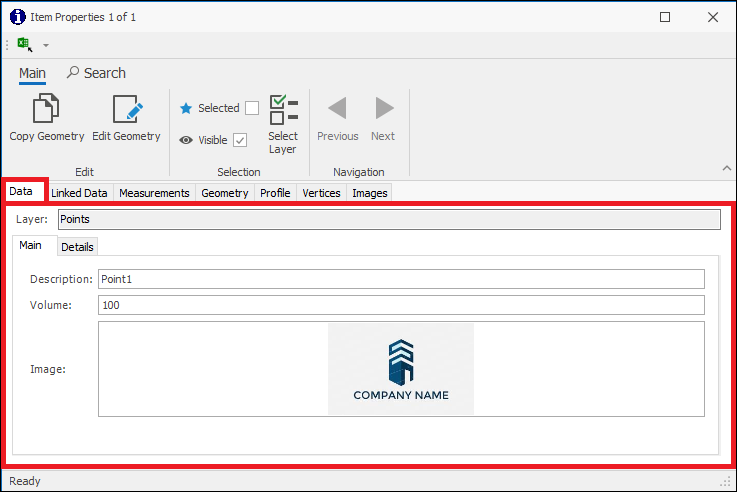
❖The Data tab of the tool tells you what Layer the element is from and in the Main tab gives you all the associated data of the element, this data comes from the layer data grid, in the Details tab will be any special details about the element:
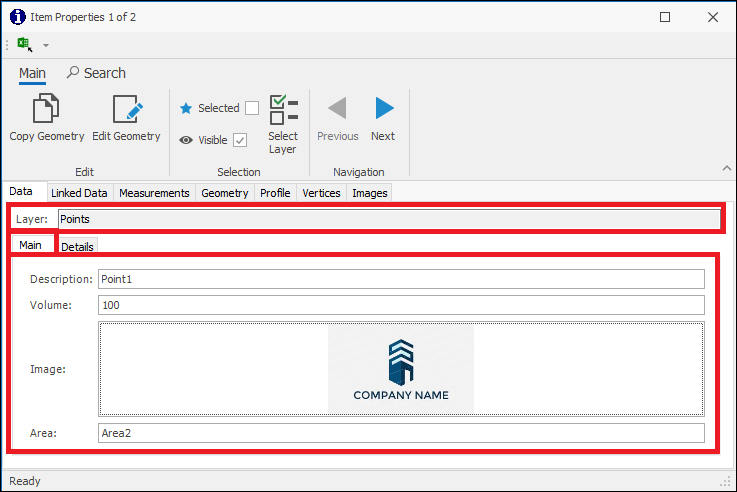
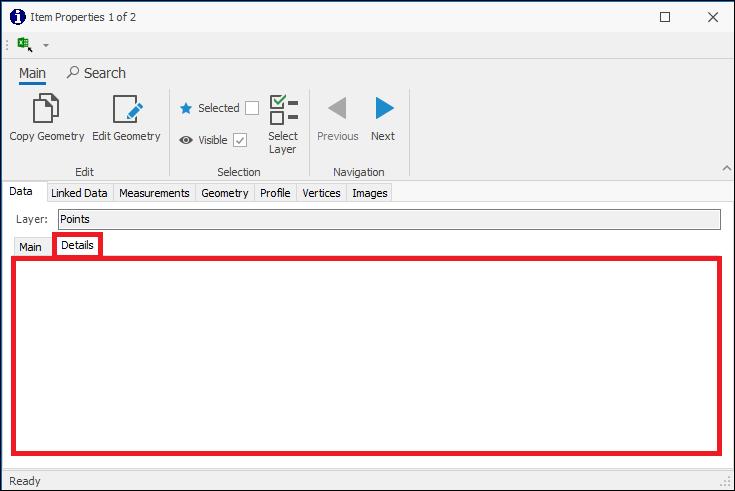
All these fields, including the name of the layer the item is from can be edited by clicking in them:

To edit the associated image you can right click on it and delete or load a new one etc.: